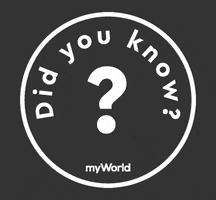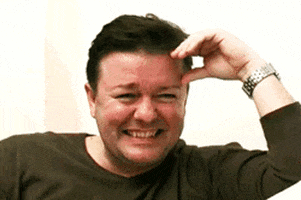(...while playing with the .gif's I'm also...)
Just to be clear. Emoji's =


The images like those ⇈ you can insert in replies.
I can pull those from several places like JoxPixels and X. Take X as an example. What you see there would also be here. So, when they add/subtract we should see most of those here (unless I decide to block some.)
However...did you know...
I can also tweak this a bit where it pulls from your "native" device. IE: The emoji's on your phone, or tablet, or your laptop.
I'm on one of my Chromebook's now. It's Search+Shift+space for the menu or alt+click. Here, on the forum, I can start with : and it'll bring up options. As example:
The emoji will generate after a few characters.
As example:
The emoji will generate after a few characters.
So, I'm looking at options here ...
What we have (JoyPixels)
What X uses.
Or, what's on your devices.
I mention this today because I'm considering the change. I caution this: Apple can be funny with how they can be a step or two behind the times.
Just to be clear. Emoji's =
The images like those ⇈ you can insert in replies.
I can pull those from several places like JoxPixels and X. Take X as an example. What you see there would also be here. So, when they add/subtract we should see most of those here (unless I decide to block some.)
However...did you know...
I can also tweak this a bit where it pulls from your "native" device. IE: The emoji's on your phone, or tablet, or your laptop.
I'm on one of my Chromebook's now. It's Search+Shift+space for the menu or alt+click. Here, on the forum, I can start with : and it'll bring up options.
Code:
:upside_downSo, I'm looking at options here ...
What we have (JoyPixels)
What X uses.
Or, what's on your devices.
I mention this today because I'm considering the change. I caution this: Apple can be funny with how they can be a step or two behind the times.