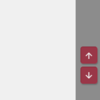TerryP
Staff
A few weeks ago Matt introduced a quick "how to" on the Bookmarks system. A quick note on that specific upgrade in a before and after...
Last version.

Crimson Arrow indicates "Bookmarked Thread/Post." (I'll touch on the other two in a moment.)

Enhanced update: Automatically fills in subject line along with snippet of content. Option is enabled by default, click the button to remove the formatting.


Last version.

Crimson Arrow indicates "Bookmarked Thread/Post." (I'll touch on the other two in a moment.)

Enhanced update: Automatically fills in subject line along with snippet of content. Option is enabled by default, click the button to remove the formatting.