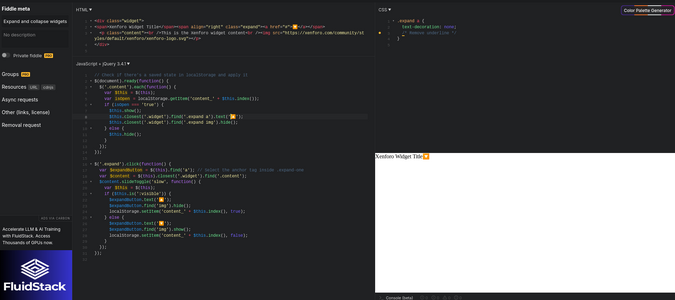Even you old farts should be able to figure this out! 
As you can see, there's a new, live "widget" running today called the "Shoutbox." Whereas in the past we've used a live thread option, I'm going with this feature this year just to see which is easier in the end.
A few notes:
I have it set up just like the forums. Auto embed on things from X as well as an auto unfurl of links.
The only thing that comes to mind that you may want to keep in mind ... this add-on uses BBCode. So, if you want to insert images, video, etc...brush up on your BBCode. It's quite easy.
Any questions? Drop 'em here.
T
As you can see, there's a new, live "widget" running today called the "Shoutbox." Whereas in the past we've used a live thread option, I'm going with this feature this year just to see which is easier in the end.
A few notes:
I have it set up just like the forums. Auto embed on things from X as well as an auto unfurl of links.
The only thing that comes to mind that you may want to keep in mind ... this add-on uses BBCode. So, if you want to insert images, video, etc...brush up on your BBCode. It's quite easy.
Any questions? Drop 'em here.
T