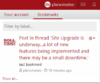planomateo
Member
Want to Bookmark a post for future reference within the app for easy reference later vs having it keep it as a bookmark within your browser?
1. Click the Bookmark icon on the post you want to bookmark. It will get highlighted when selecting
2. Once selected, it will highlight yellow and this panel will pop-up.
1. Click the Bookmark icon on the post you want to bookmark. It will get highlighted when selecting
2. Once selected, it will highlight yellow and this panel will pop-up.
3. You can access the Bookmark by clicking your profile name in the header and then this panel will pop-up.
4. Click Bookmarks to see what you have bookmarked.