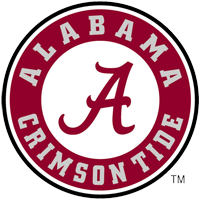TerryP
Staff
In another discussion several weeks ago we mentioned the upgrade would now include the ability to use "Markdown." While it's been active since we did the upgrade I've only had a few that ran into its functions—the most recent last night.
What is Markdown? If you are a developer, or coder, I know you've heard of Markdown: the chances are pretty high you've used it in the past. In a nutshell it's another method to formatting post/languages which allows you to more easily transform plain text into HTML.
It's syntax is is much simpler than the BBcode you've been using on forums like this one for years. The benefit, especially in today's smartphone era, is it's a lot easier to use without having to type out BBcode phrases or use the editor function in the "kitchen sink" (aka the editor tool bar.)
Here's one example. If you have a phrase you'd like in bold text...
BBCode:
Markdown:
As you can see, the double asterisk renders bold fonts (which tends to be a lot easier on a mobile device versus highlighting, then clicking on the function in the editor tool bar or using the BBcode listed.
You can find much more detailed cheat-sheets on the Markdown syntax here and here. For the time being, here's a few of the main uses you'll use here on the site. Personally, this is something I've become quite accustomed to using—my hands seldom leave the keyboard on a PC or use the editor functions on my phone/tablet. While it will take a little learning on your part, if you so choose you'll find it a much easier way to format text. We are not moving away from BBcode or the editor. This is just a small edition to make participation a little more user friendly.
Reading across the editor tool bar starting with Bold through Strikethrough.
EXAMPLES:
Bold:
Italics:
Bold Italics:
Strikethrough
If you like italics and things like this, you'll find this pretty easy.
The next three options on your editor bar deal with the color, font, and size of your text. It's a basic windows principle where Markdown doesn't apply.
When we get to links it's a different matter all together.
If you haven't noticed, along with this latest upgrade the software automatically "Unfurls URL's." (See post number two in this thread.) Within Markdown, there is an easier way to link an article. How do I say we've moved a bit beyond that here.
Again, as one a keyboard guy, I find inserting images that are hosted on other sites easier with Markdown. I can't say why other than preference.
You're still grabbing the URL of the image but it's typed
QUOTING / QUOTATIONS
With BBcode, there are two option you have to quote other posts, or snippets from articles, etc.
Of course, the same options if available through the drop down menu in your Toolbar.
With the use of Markdown, instead of having to click on "insert quote" or type out
In a few days I'll put this up over on the FAQ forum.

What is Markdown? If you are a developer, or coder, I know you've heard of Markdown: the chances are pretty high you've used it in the past. In a nutshell it's another method to formatting post/languages which allows you to more easily transform plain text into HTML.
It's syntax is is much simpler than the BBcode you've been using on forums like this one for years. The benefit, especially in today's smartphone era, is it's a lot easier to use without having to type out BBcode phrases or use the editor function in the "kitchen sink" (aka the editor tool bar.)
Here's one example. If you have a phrase you'd like in bold text...
BBCode:
[b]a phrase in bold text[/b] renders a phrase in bold text.Markdown:
**a phrase in bold text** renders a phrase in bold text.As you can see, the double asterisk renders bold fonts (which tends to be a lot easier on a mobile device versus highlighting, then clicking on the function in the editor tool bar or using the BBcode listed.
You can find much more detailed cheat-sheets on the Markdown syntax here and here. For the time being, here's a few of the main uses you'll use here on the site. Personally, this is something I've become quite accustomed to using—my hands seldom leave the keyboard on a PC or use the editor functions on my phone/tablet. While it will take a little learning on your part, if you so choose you'll find it a much easier way to format text. We are not moving away from BBcode or the editor. This is just a small edition to make participation a little more user friendly.
| | |
Reading across the editor tool bar starting with Bold through Strikethrough.
EXAMPLES:
Bold:
**bold** or two underscores __bold__Italics:
*italics* or a single underscore _italics_ (Note the difference, two versus one for bold versus italics.)Bold Italics:
***bold italics***~~strikethrough~~ (These are done through tidles / ~ )If you like italics and things like this, you'll find this pretty easy.
The next three options on your editor bar deal with the color, font, and size of your text. It's a basic windows principle where Markdown doesn't apply.
When we get to links it's a different matter all together.
If you haven't noticed, along with this latest upgrade the software automatically "Unfurls URL's." (See post number two in this thread.) Within Markdown, there is an easier way to link an article. How do I say we've moved a bit beyond that here.
Again, as one a keyboard guy, I find inserting images that are hosted on other sites easier with Markdown. I can't say why other than preference.
You're still grabbing the URL of the image but it's typed
QUOTING / QUOTATIONS
With BBcode, there are two option you have to quote other posts, or snippets from articles, etc.
[quote] text selected [/quote] will still render this:text selected
Of course, the same options if available through the drop down menu in your Toolbar.
With the use of Markdown, instead of having to click on "insert quote" or type out
[quote] the use of a simple symbol > will render the same. > this is a quote will render:this is a quote
In a few days I'll put this up over on the FAQ forum.
Last edited: